Rollover Manager Filters
Filters are located on the left side of the screen. The Rollover Manager filters allow you to select which returns you want to view at a specific time.
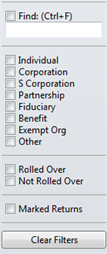
Rollover Manager filters
The following table describes each of the filters in detail:
|
Filter |
Description |
Shortcut |
|---|---|---|
|
Find check box and field |
By checking the Find check box, you can then search for a rollover return by entering search criteria in the Find field. This is especially useful when you're searching for a return by last name. |
Ctrl+F |
|
Return Type (Individual, Corporation, etc.) |
Select one or more of these check boxes to view only these return types in the Rollover Manager. |
|
|
Rolled Over |
View returns that have been rolled over from last year's product. |
|
|
Not Rolled Over |
View returns that have yet to be rolled over. |
|
|
Marked Returns |
View returns that have been marked by selecting the check box at the beginning of the row. |
|
|
Clear Filters |
Clears all the filters and displays all returns for the Rollover Manager. |
See Also: